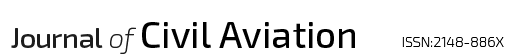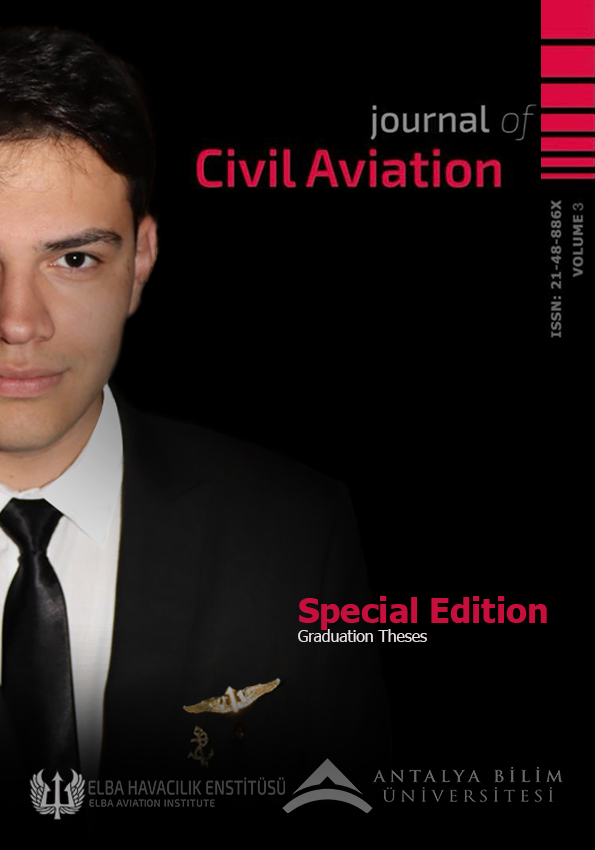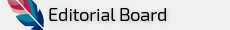First-time users: Please click on the word "Register" in the navigation bar at the top of the page and enter the requested information. Upon successful registration, you will be sent an e-mail with instructions to verify your registration. NOTE: If you received an e-mail from us with an assigned user ID and password, DO NOT REGISTER AGAIN. Simply use that information to login. Usernames and passwords may be changed after registration (see instructions below).
Repeat users: Please click the "Login" button from the menu above and proceed as appropriate.
To change your username and/or password: Once you are registered, you may change your contact information, username and/or password at any time. Simply log in to the system and click on "Update My Information" in the navigation bar at the top of the page.